|
HOME |
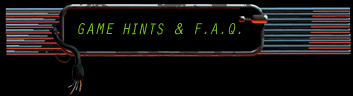 |
Puzzle and Game Solutions | |
 | Directions: On the left of the screen is a list of five two-digit numbers. On the right, the screen displays a single, larger number. Select the one number on the left that is evenly divisible into the number on the right. You must quickly select the correct number three times to access the Professor's computer. |
|
VIDEO MONITOR PUZZLE
Goal: Overcome the security on the Professor's computer to access H.U.B.R.I.S. | |
 | Directions: Interpreting the video in the Professor's machine is a very tough challenge. Use the video controls at the bottom left to play, fast-forward and rewind the video segment. Using the GRAPHIC or LINEAR controls to the right, adjust the RGB color settings while carefully looking through all frames of the movie to uncover the secret icon. When you find the icon, click on it with your left mouse button. The secret location varies with each game, so look carefully on subsequent plays.
There are 5 different winning frames for the video puzzle in Eraser - Turnabout. They are 62, 102, 190, 200, and 422....As an example, for frame 62, set the controls to LINEAR, then set R down to 209, G up to 0, and B down to 209. You will be able to see the secret icon at that point. |
|
SHREDDED LIST PUZZLE
Goal: Reconstruct the note that was torn apart by the paper shredder. | |
 | Directions: You have been given several strips of paper – they have been shredded – and you must rearrange them to find a clue. You can swap strips, and flip them both horizontally and vertically. Watch out – this is a two-sided piece of paper, but only one complete side in its proper order has a clue. |
|
SECURITY MONITOR GAME (Towers of Hanoi)
Goal: Replace the bottom computer chip (number 6) with the orange dummy chip before time runs out. | |
 | Directions: This can be difficult, but once you get the sequence, you just have to methodically repeat the same steps over and over. To win, you must empty panel 1 and put the orange chip where the chip with 6 circuits is now.
The Rules are: Example:
1. Move the chip with one circuit to panel 2 (an empty panel) You now have panel 1 with four chips (6, 5, 4, and 3 circuits), panel 2 is empty, and panel 3 with two chips (2 and 1).
4. Move the chip with three circuits to panel 2 (an empty panel) You now have panel 1 with three chips (6, 5, and 4 circuits), panel 2 with three chips (3,2 and 1) and panel 3 is empty. Keep repeating these steps until panel 1 is empty, and then put the orange chip where the chip with 6 circuits has been all along. This solves the puzzle. |
|
AUDIO SURVEILLANCE PUZZLE
Goal: Place shaped charges at the locations of three matching audio tones. | |
 | Directions: This is like the old game Concentration, but in this game, you must find three sounds that are the same. Use your monitor to scan the wall for sounds. Find three matching sounds. These are the sensors that control the doors to the computer vault. Click the left mouse button to place a shaped charge at each sensor location. Remove charges by moving the listening device over the shaped charge and pressing the left mouse button. Listen for other clues contained in intercepted conversations, etc. When all three charges are placed, wait for the signal and click the left mouse button. The correct sound and the three locations change from game to game. |
|
COMPUTER AUDIT GAME
Goal: Distribute all the cards in the central X-shaped stack before the computer locates you. | |
 | Directions: Drag each card from your user stack to the user bin or central X-shaped file stacks. Your four user bins are dedicated to you alone. The library computer cannot place cards into it. They act as holding bins for your cards. Until the opportunity presents itself to place them into the central X-shaped stack within the proper order, you must refile your cards in the four user bins by letter type and in descending order. You can refile cards in the eight central stacks by letter type and in ascending order. The eight central file stacks are shared by you and the library computer. You must move fast to replace all your cards before the computer's cards are gone. The SEEK button allows you to cycle through all the cards you have remaining. |
|
ELEVATOR CONTROL PUZZLE
Goal: Lock out all six elevators at the top of the building before they explode. | |
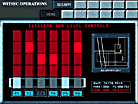 | Directions: Use the mouse to click on the elevator control buttons. Each button controls the movement of three elevators that move in unison. Elevators move up or down depending on their previous position indicated by arrows. Click on the MONITOR button to view the passengers in the elevators. Click on the SECURITY button to view the bomb. |
|
FILE ROOM ACCESS PUZZLE
Goal: Find the electronic access card that has a different embedded value from the others in order to access the file room. | |
 | Directions: There are six slots on either side of the turn indicator. Click on an access card located at the bottom of the screen and drag it to a desired slot. You should insert an even number of access cards on each side of the turn indicator when you begin the puzzle. Subsequent attempts may have any number on each side. Press ENTER to compare the cards' data values. Watch the sliding blue indicator to see which group of cards holds more data. The card that contains either more or less data than all the other cards will open the file room door. Once you have determined the correct card, place it in the vertical opening to the left of the ENTER button. Press the enter button to open the door. You have three chances to compare the data values on the cards. You have only one chance to insert the correct card and open the door. |
|
COMPUTER AUTO DESTRUCT GAME
Goal: Prevent the computer from linking the top and bottom of the on-screen grid with a continuous sequence of red markers. | |
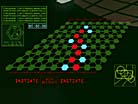 | Directions: Gameplay is sequential with you and the computer alternating turns. You move first. Use the mouse button to insert blue markers on the grid that will block the computer's red markers. The computer will not stop until you have built a continuous sequence of blue markers from one side of the grid to another or until it has defeated you by linking the top and bottom of the grid. |
|Video Navigation Environments|Psychological Data|Background Information|Cast Members|FAQ|